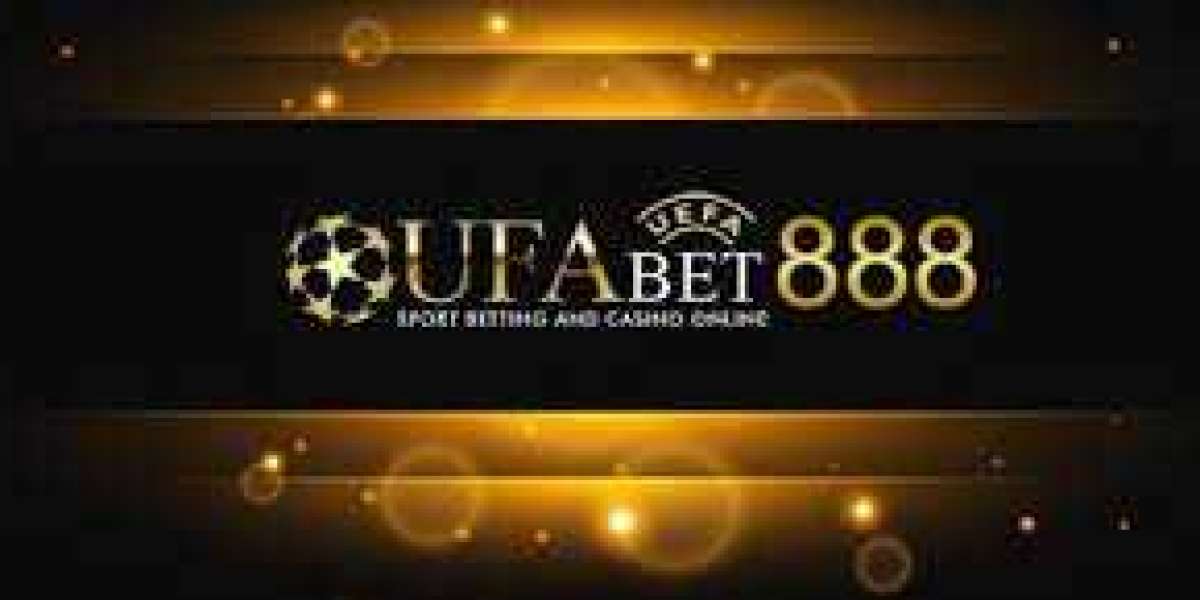In today's interconnected world, homes and businesses often welcome guests who need internet access. But how can you provide guest Wi-Fi connectivity while safeguarding your own network and data? This guide explores the world of guest device connectivity, offering best practices for secure and convenient access.
The Importance of Secure Guest Access:
An guest device connectivity with unrestricted access for guests poses significant security risks. Here's why secure guest connectivity matters:
Protecting Sensitive Data: Your personal information, financial data, and connected devices on the main network can be vulnerable if accessed by unauthorized users.
Mitigating Malware Risks: Guests may unknowingly introduce malware or viruses to your network through their devices, compromising your entire system.
Bandwidth Consumption: Uncontrolled guest access can strain your internet bandwidth, impacting the performance of your own devices.
Legal Concerns: In some situations, you might be held liable for illegal activities conducted on your network by unauthorized users.
Enabling Secure Guest Wi-Fi Access:
Fortunately, most modern routers offer built-in guest network functionality. Here's how to set up a secure guest network:
Access Router Settings: Log in to your router's administration panel using a web browser or mobile app (refer to your router's manual for instructions).
Enable Guest Network: Locate the guest network settings and enable the feature. You may be able to choose a separate SSID (network name) and password for the guest network.
Configure Security: Choose a strong password for the guest network and consider WPA2 or WPA3 encryption for optimal security. Avoid using WEP encryption, which is easily compromised.
Limit Access (Optional): Some routers allow you to restrict guest access to specific websites or limit bandwidth allocation.
Additional Tips for Guest Device Security:
Disable Guest Network When Not in Use: Leaving the guest network active 24/7 increases the risk of unauthorized access. Turn it off when guests are not present.
Keep Router Firmware Updated: Outdated router firmware can contain vulnerabilities. Regularly update your router's firmware to ensure the latest security patches are applied.
Educate Guests: Inform guests about your Wi-Fi network policies, reminding them to practice safe browsing habits and avoid accessing sensitive information on the guest network.
Alternative Solutions:
If your router doesn't offer guest network functionality, consider these alternatives:
Virtual LANs (VLANs): This advanced networking concept allows you to create separate logical networks within your physical network, effectively isolating guest devices from your main network. However, setting up VLANs requires technical expertise.
Portable Routers: You can create a separate Wi-Fi network using a portable router specifically for guests. This option offers more control over guest access but requires a separate internet data plan for the portable router.
Conclusion:
Providing secure guest Wi-Fi access requires a well-balanced approach. By implementing the strategies outlined above, you can ensure your network remains protected while offering your guests convenient internet access. Remember, a little planning goes a long way in safeguarding your digital security and privacy in today's connected world.
For more info. visit us: