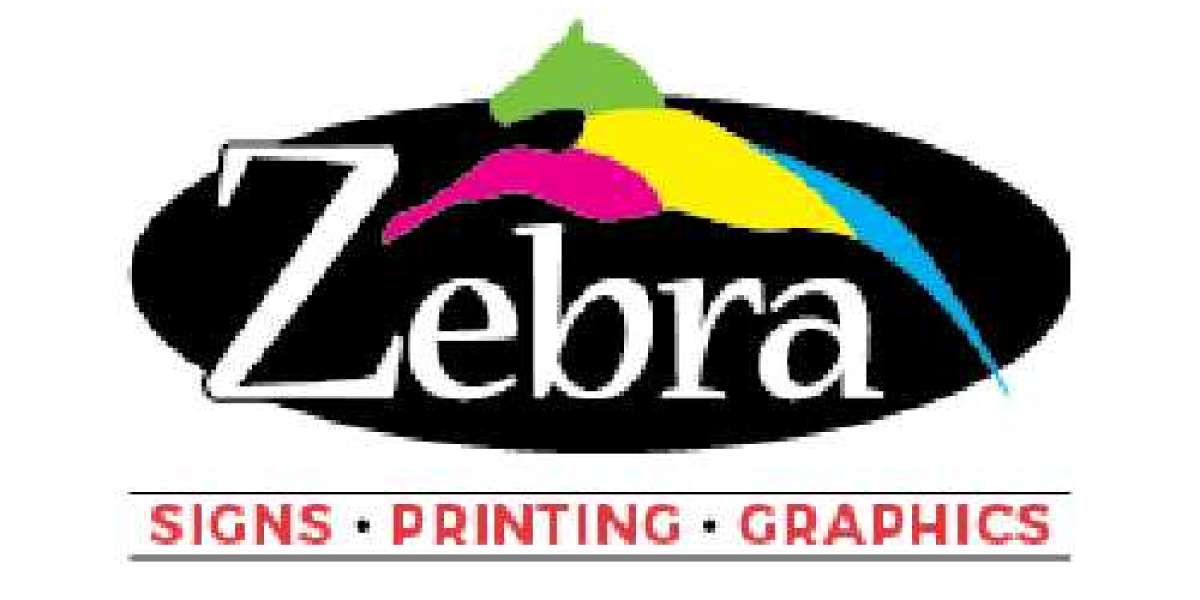To register your TNT SIM card in the Philippines, follow these comprehensive steps. This guide will help ensure that your TNT SIM is registered smoothly in compliance with the Philippine SIM Card Registration Act (Republic Act No. 11934). The law aims to reduce cybercrime and ensure that users are verified, making telecommunications more secure.
Why You Need to Register Your SIM
The SIM Card Registration Act requires all users to register their SIM cards, whether they are new or existing customers. Failure to do so will result in the SIM card being deactivated, which means you will not be able to send messages, make calls, or use mobile data services. This registration is important for both prepaid and postpaid users.
Here is a step-by-step guide to registering your TNT SIM card.
Step 1: Prepare the Required Documents and Information
Before you begin the registration process, make sure you have the necessary documents and personal information ready. You will need:
- Full Name: As shown on your valid government-issued ID.
- Date of Birth: Your birthdate must match that on your ID.
- Address: Your current residential address.
- ID Number: You’ll need the identification number from a valid government-issued ID.
- Nationality: Indicate if you are a Filipino citizen or a foreign national.
Acceptable Forms of Identification (ID)
The following are commonly accepted IDs for registration:
- Passport
- Driver’s License
- UMID (Unified Multi-Purpose ID)
- Voter’s ID
- SSS (Social Security System) ID
- NBI Clearance
- PRC (Professional Regulation Commission) ID
- Philippine Identification (PhilID) or any government-issued ID with a photo and signature.
For foreign nationals, documents such as passports, Alien Employment Permits, or Special Resident Retiree's Visa (SRRV) may be required.
Step 2: Access the TNT SIM Registration Website
Once you have your documents ready, follow these steps:
- Visit the official TNT SIM Registration website. You can do this by typing https://smart.com.ph/simreg into your browser, as TNT is under Smart Communications.
- Alternatively, you can text "REGISTER" to 8080 to receive a direct link to the registration portal.
For new SIMs, registration is required before activation. You will be prompted to register the SIM card as soon as you insert it into your phone. Follow the on-screen instructions.
Step 3: Fill Out the Registration Form
Once on the website, follow the instructions to complete the registration form:
- Input Your Mobile Number: Enter your TNT phone number in the space provided.
- Enter the One-Time Password (OTP): After inputting your number, you will receive an OTP via SMS. Enter the code on the registration page to proceed.
- Fill in the Personal Details: Provide your full name, address, and birthdate as required. Make sure the information matches your ID.
- Upload a Valid ID: Take a clear picture of your valid government-issued ID and upload it as required. Make sure the ID is not blurry, and all details are legible.
- Submit a Selfie: In some cases, the registration portal may ask for a live selfie to verify your identity. Use your phone’s camera to take a clear picture of yourself.
- Nationality: Choose your nationality (Filipino or foreign national).
Step 4: Review and Submit the Registration Form
Before submitting, make sure to:
- Review the information you provided, ensuring that everything is accurate. Double-check your name, date of birth, and address.
- Agree to the terms and conditions of the registration.
- Click the Submit button.
After submission, you will see a confirmation message on your screen. You may also receive a confirmation SMS stating that your SIM registration is successful.
Step 5: Wait for Confirmation
Once you’ve submitted your registration, TNT will review the information and validate your documents. This process may take a few hours to a few days, depending on the volume of registrations at the time. After successful registration, you will receive a confirmation message via SMS.
Step 6: Troubleshooting Issues
If you encounter any issues during registration, follow these steps:
- Check Your Internet Connection: Ensure that you have a stable internet connection while registering.
- Make Sure Your ID is Clear: If your registration is rejected, it may be due to unclear or incorrect ID images. Ensure your uploaded documents are legible.
- Try Again Later: If the website is down or not responding due to high traffic, wait a while and try registering again.
For further assistance, you can contact TNT’s customer service through the following channels:
- TNT Hotline: Dial *888 (using your TNT phone)
- Facebook: Visit TNT’s official Facebook page for customer support via Messenger.
Frequently Asked Questions (FAQs)
What happens if I don’t register my TNT SIM?
- If you fail to register your SIM within the allotted period, your SIM will be deactivated. You will not be able to use it for calls, texts, or data.
Can I register multiple SIM cards?
- Yes, you can register multiple SIM cards under your name. Just repeat the registration process for each SIM.
Is there a registration deadline?
- The deadline for existing SIM registration is typically announced by the government. Make sure to register before the deadline to avoid deactivation.
Do I need to register a new SIM immediately?
- Yes, new SIM cards must be registered before they can be activated.
Is there a fee for SIM registration?
- No, SIM registration is free of charge.
Conclusion
Registering your TNT SIM card is an essential step in complying with the government’s regulations and ensuring uninterrupted mobile services. Make sure to prepare your valid ID, follow the registration steps accurately, and submit your information through the official TNT SIM Registration website. If you have any problems, customer service is available to help resolve any issues you may face.